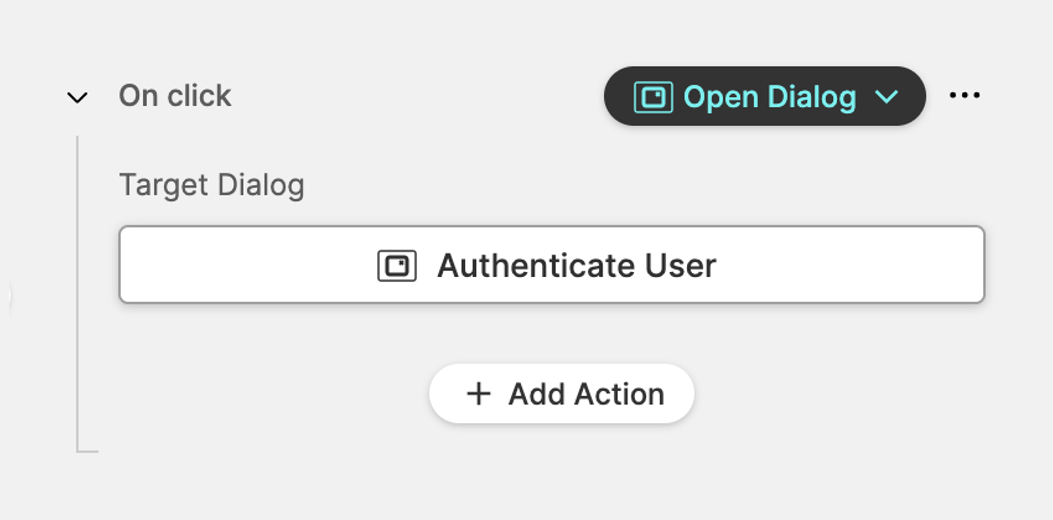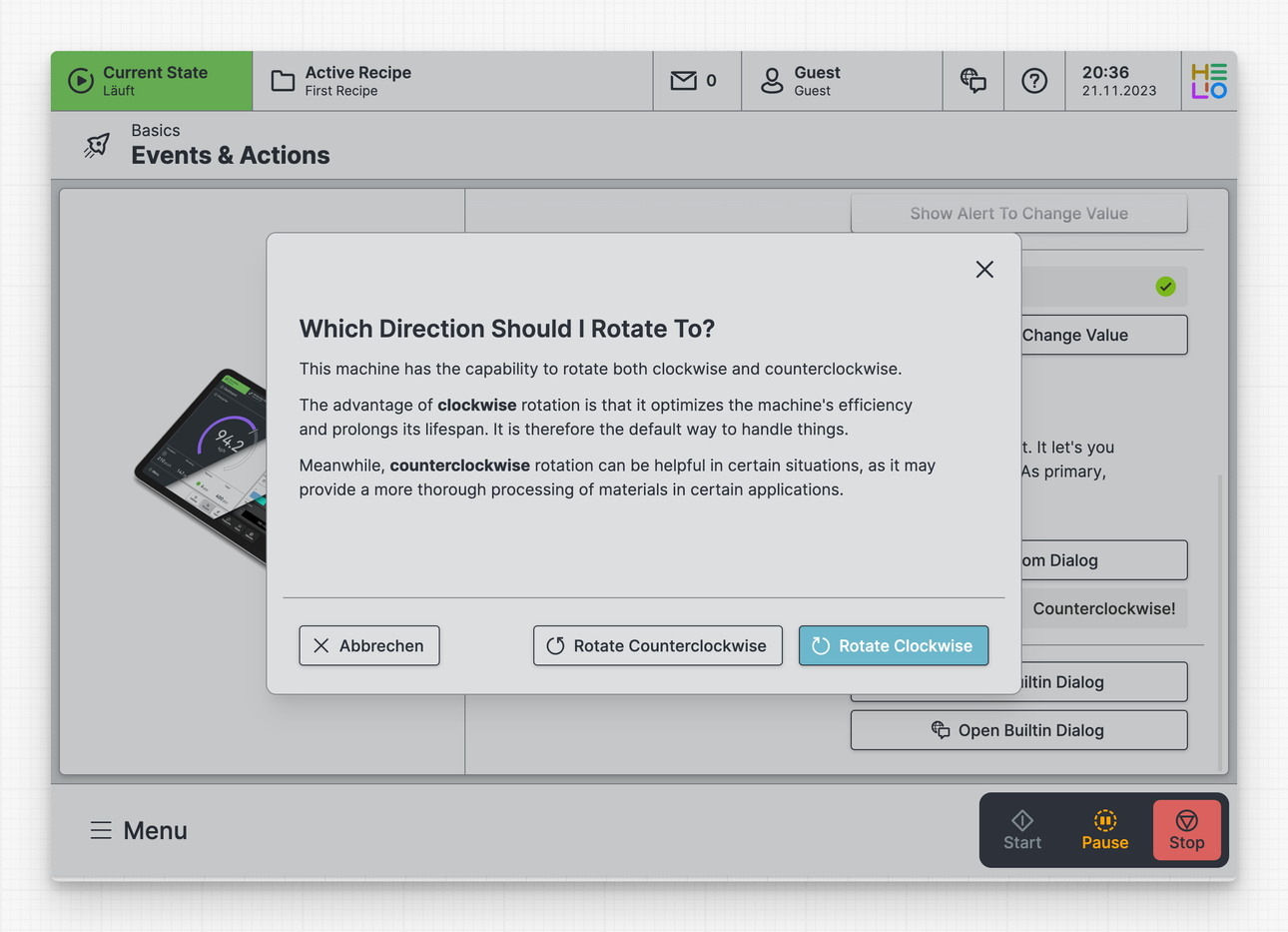Show Dialog Action
About
This action lets you show a more flexible dialog than the basic alerts from the Show Simple Alert Action.
- You can open built in or your own custom dialogs.
- This example opens the built in
Authenticate Userdialog.
Built In Dialogs
The following built in dialogs are available:
- Authenticate User:
Can be used for signing in and out of the HMI - Choose Language:
Can be used to switch the language of the HMI
Custom Dialogs
Custom dialogs can be defined by adding new dialog definitions to
the HMI > Dialogs slot.
They allow you to personalize the title and message, as well as add more actions. These actions can be labeled as primary, secondary, or even destructive.