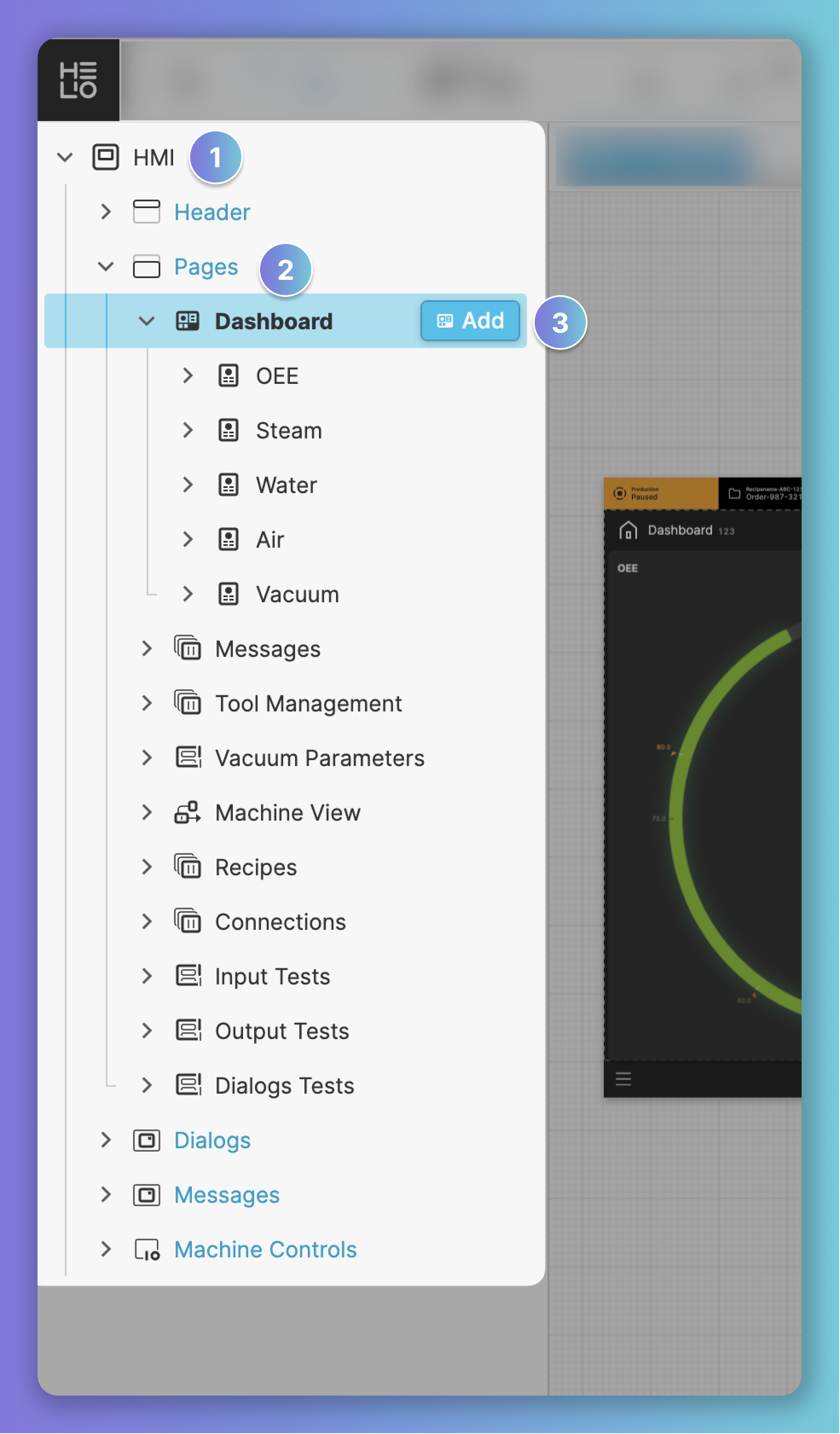HMI Content Tree
The HMI Content Tree displays the hierarchy of the pages and elements of your HMI. It provides an overview of the structure of the HMI and allows users to easily navigate to different pages and elements without having to use the HMI Preview Panel.
Anatomy
Use the Project Root to define overall project settings.
Add new pages to this Pages Slot and they will automatically appear in the navigation of your HMI.
Use the
Add ElementButton you add new elements to your HMI. It appear whenever you select (or hover over) an tree items can be filled with elements.