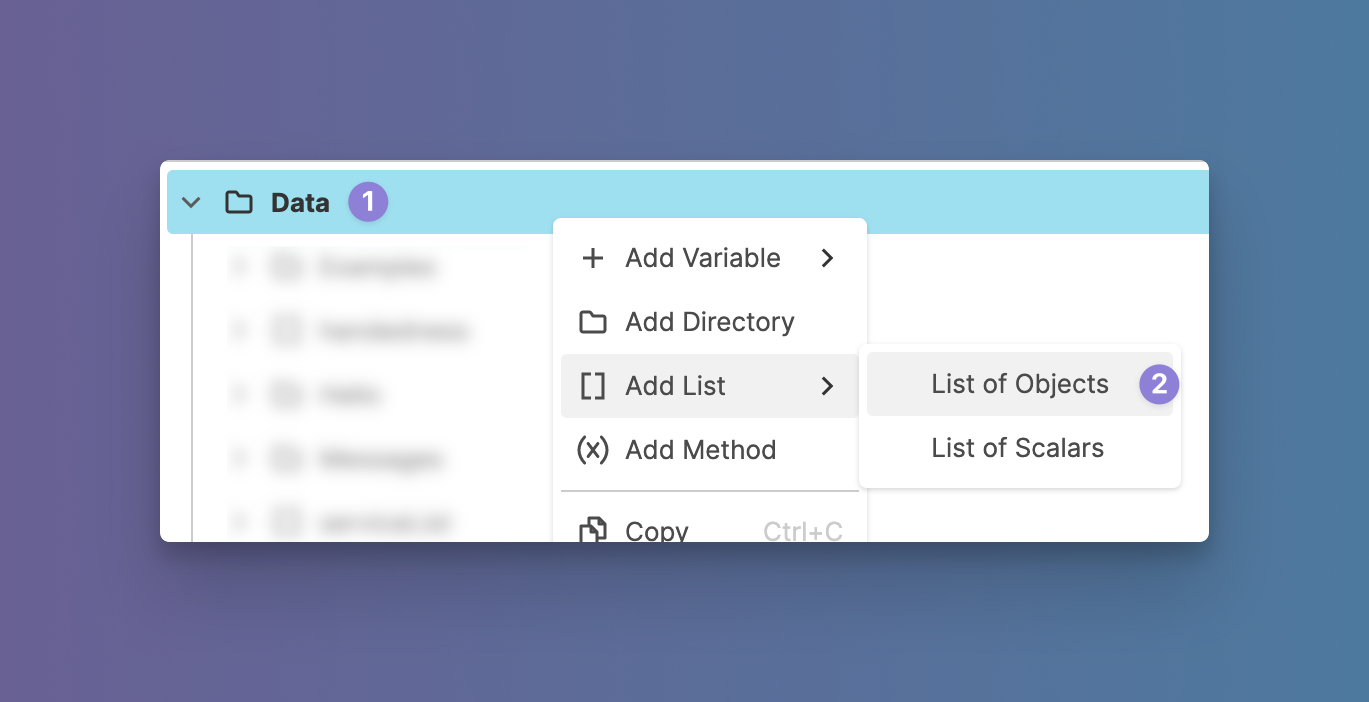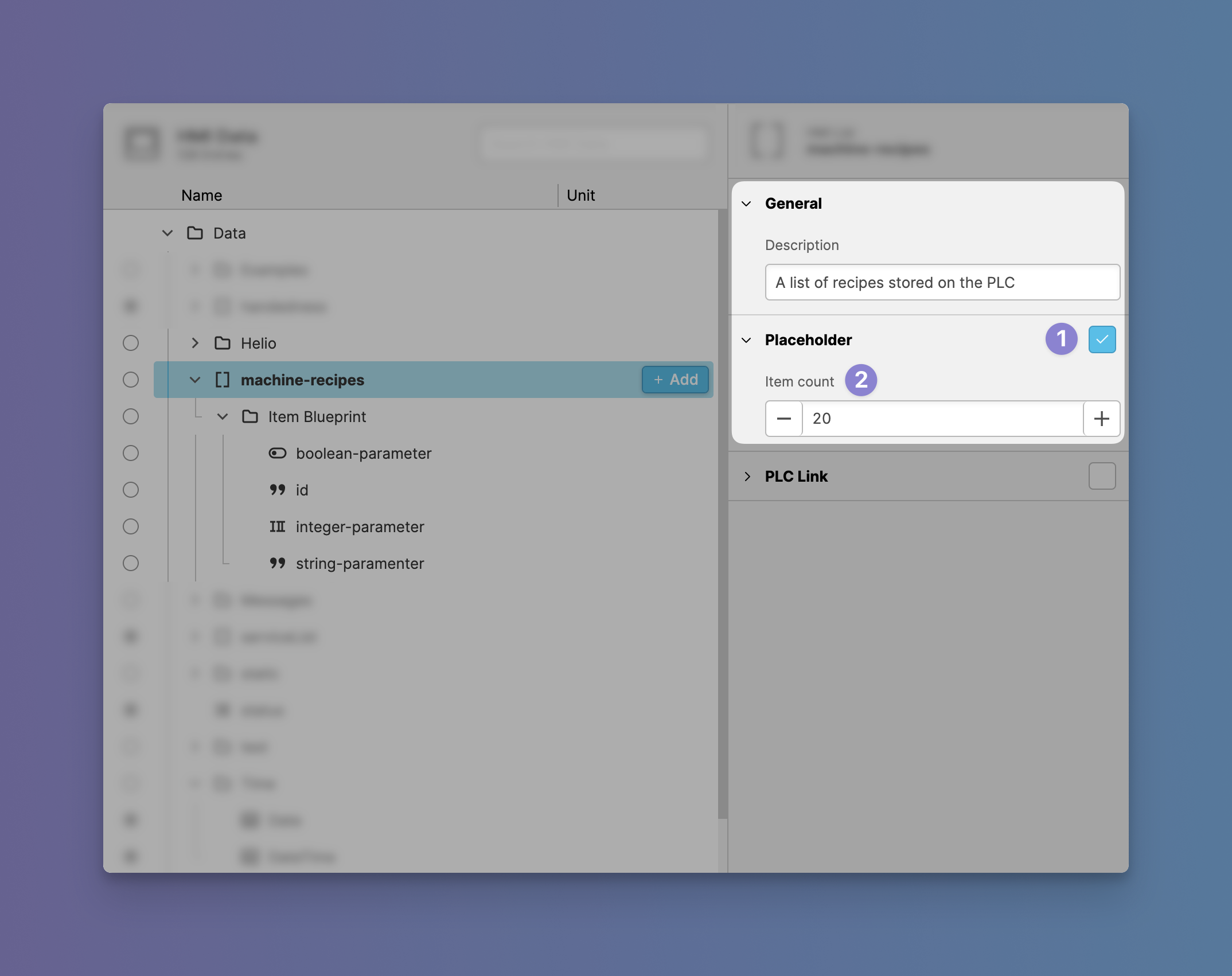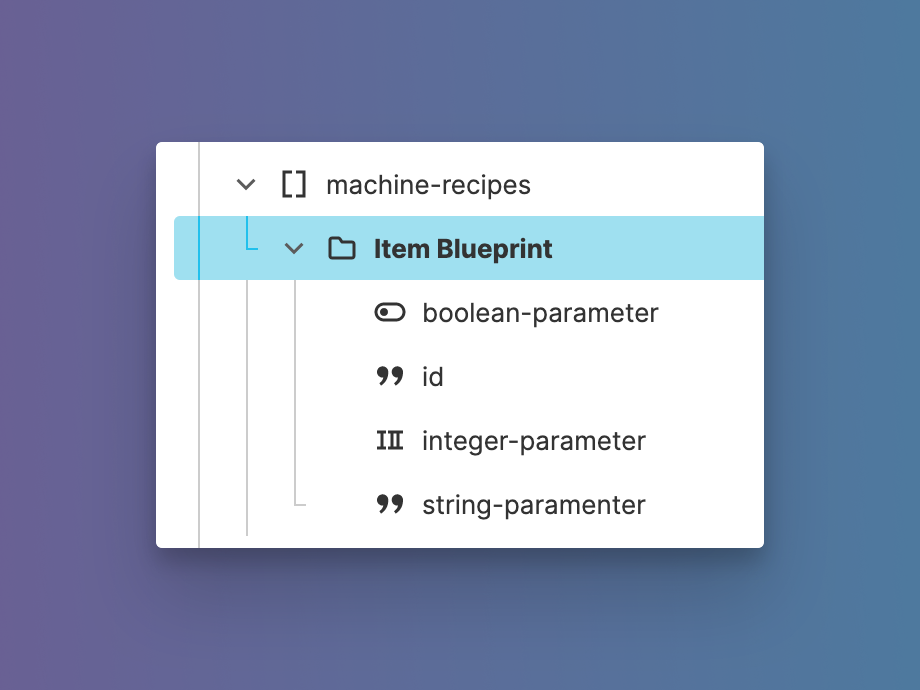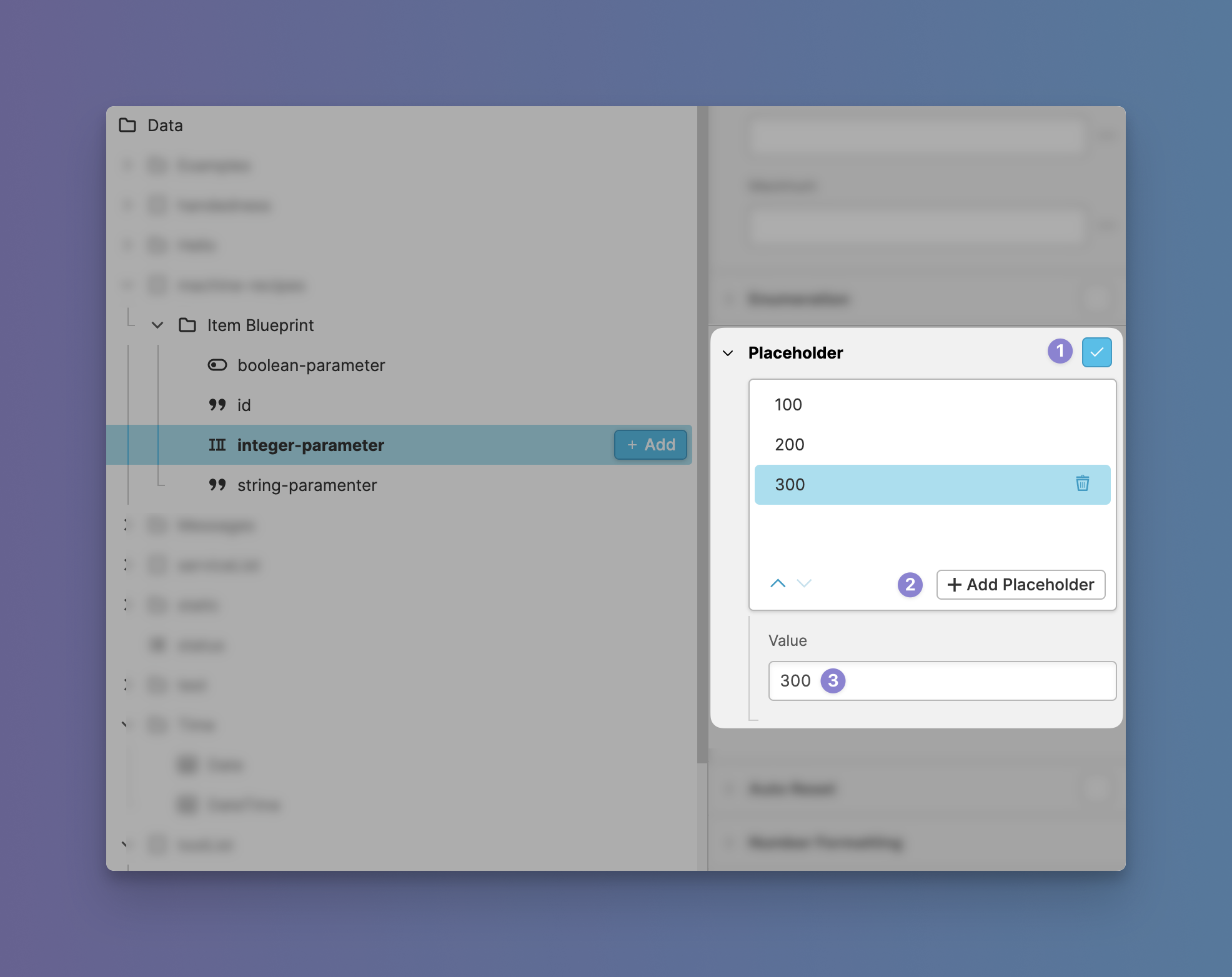Define Placeholders for Lists
- Create a list
- Locate the HMI Data Explorer in the Data View and right click the
Datafolder. - Choose Add List > List of Objects.
- Activate placeholders
- Define the blueprint for list items
- Define Placeholders for each item in the blueprint
- Use it in your HMI
Switch to the Content View and activate Placeholder mode.
If you haven’t done so already, link your list to a collection page now.
Mission accomplished!
Your list will now contain simulated items using the placeholders you just defined! 🎉