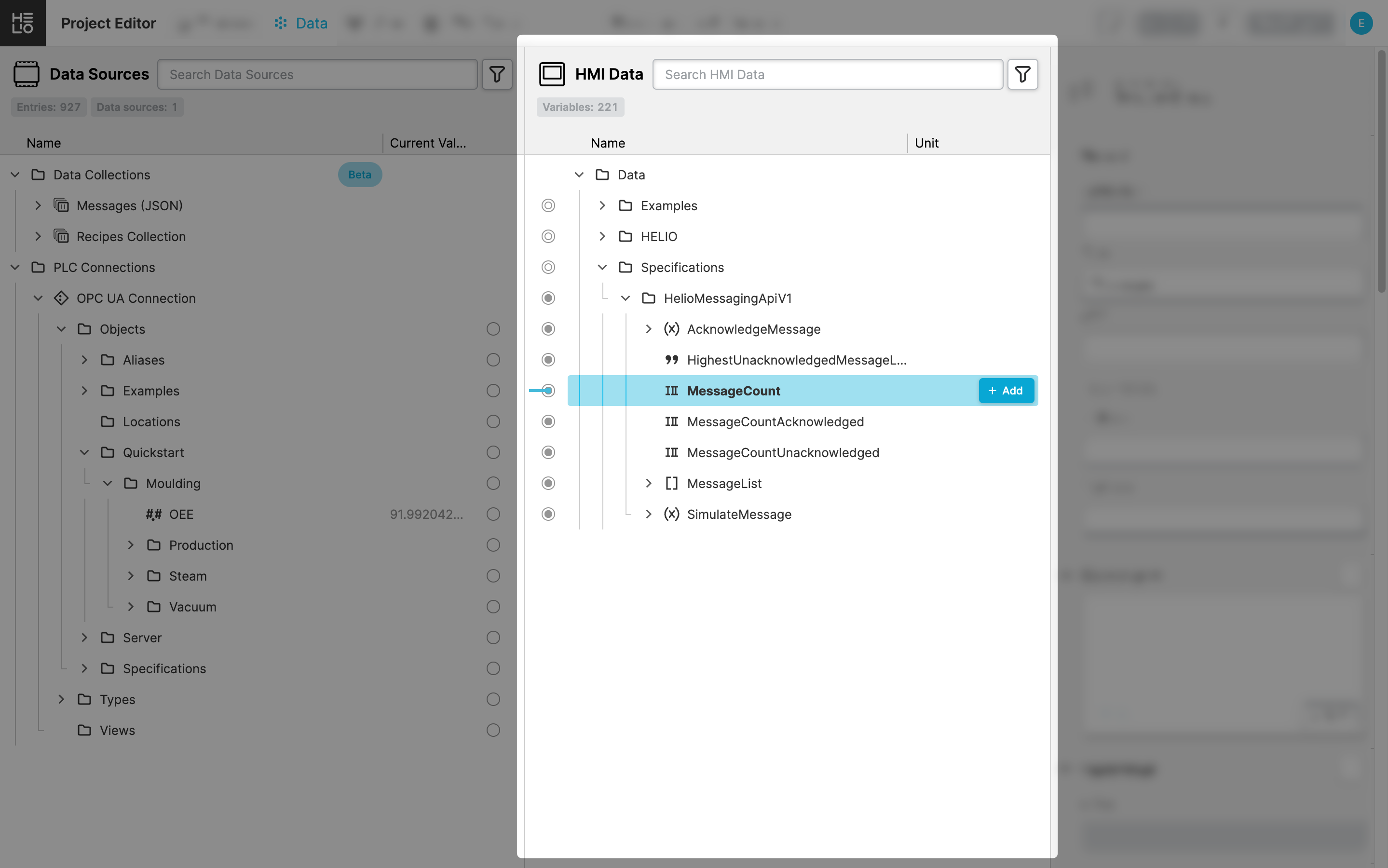HMI Data Explorer
About
Use the HMI Data Explorer to define the data model of your project. By
shaping the data appropriately, you can ensure that it best fits your HMI.
Importing PLC Data
In most cases, you import data from various sources using the Data Source Explorer. For more information, refer to the
Import Data From Your PLCguide.
Defining HMI Data
You can also define the data model inside the HMI first, and then link it to a data source later. If you want to learn more, explore the
Building HMIs Without a PLCguide.
Also see Data Variable Types.
Augmenting HMI Data
You can enrich variables you’ve imported into your project with additional metadata. For example you can specify Minimum and Maximum Values for Numeric Data Variables. HELIO can pick up this metadata to simplify the job of your operators.
Also see Common Properties (Data Variables)
Related
Guides