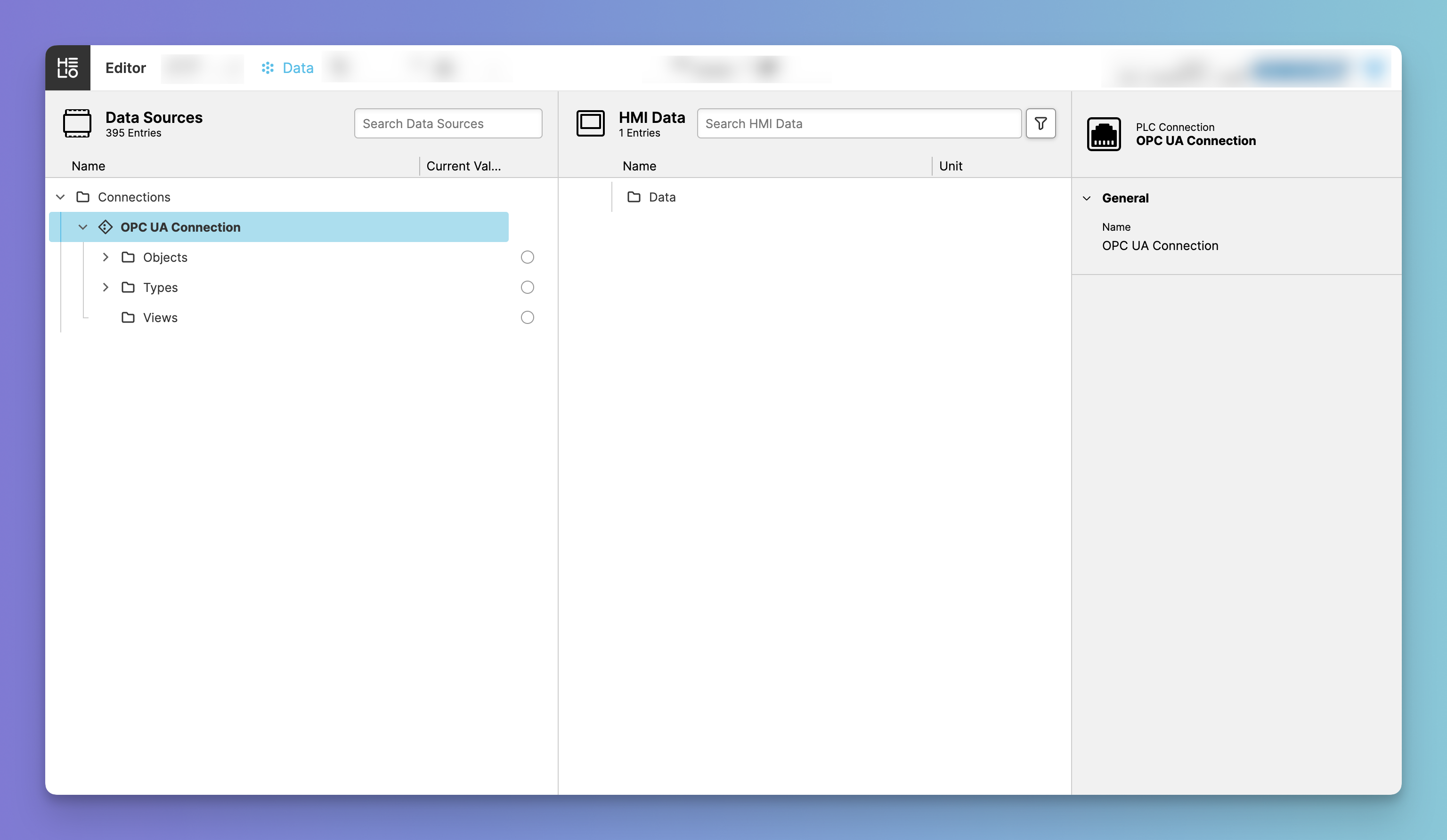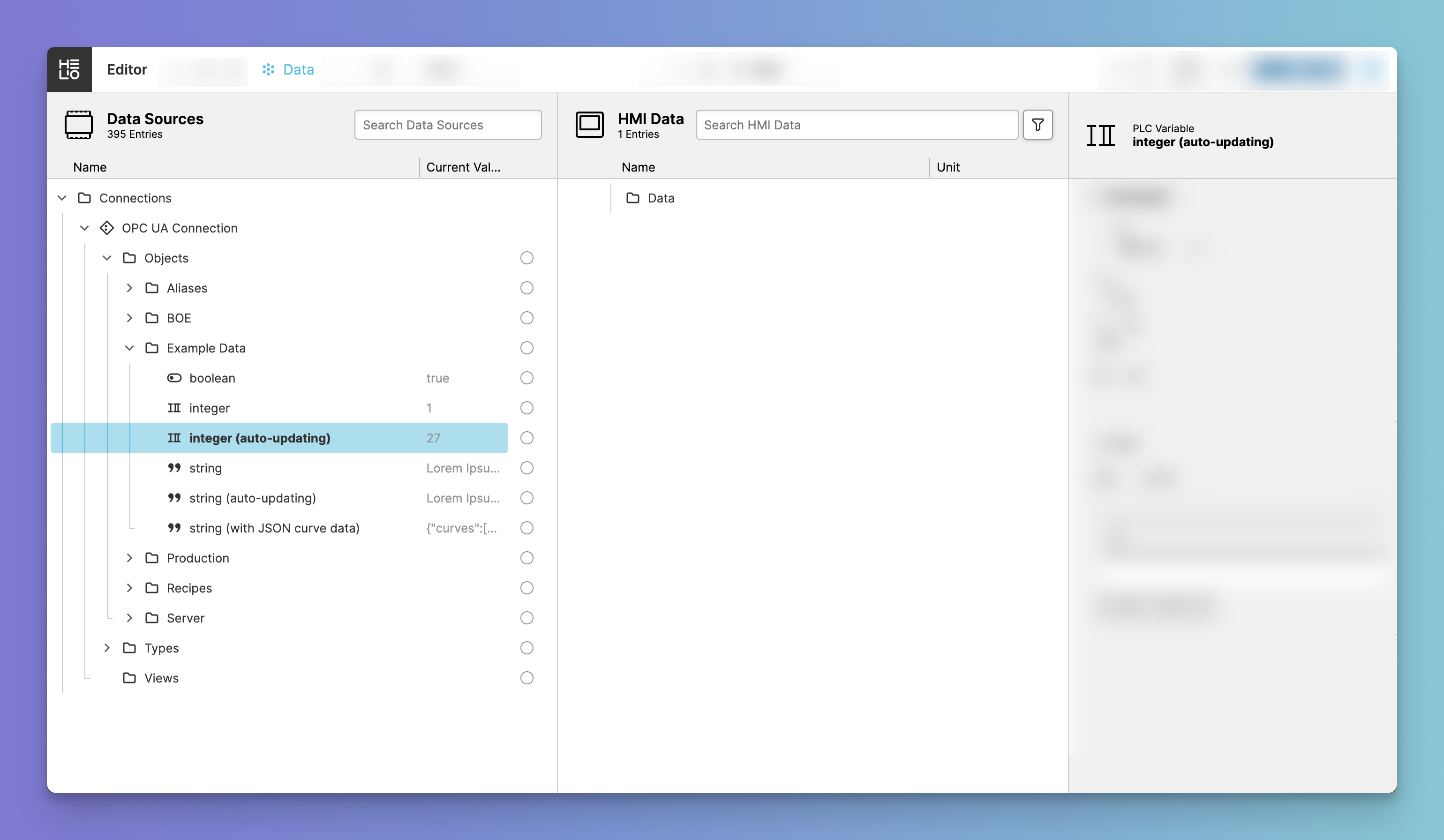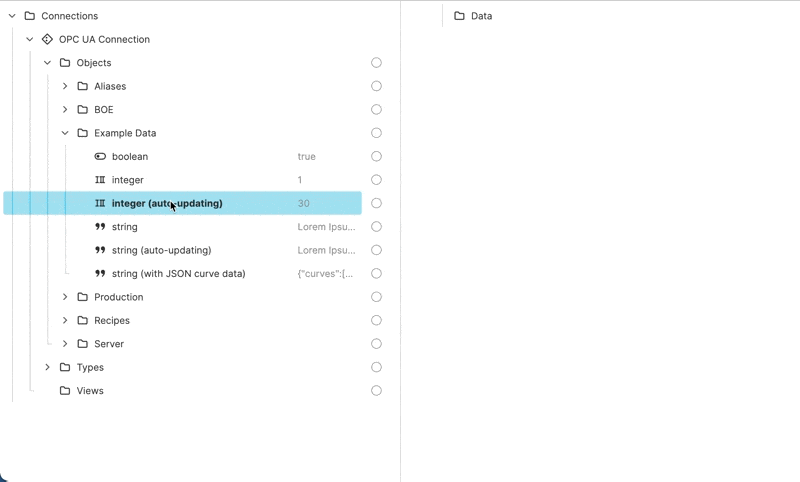Import Data From Your PLC
In the previous step you've learned to Setup a Connection to Your PLC. In this next step, you will get the PLC 's data into your project so that you can display and edit it in your HMI.
- Open to the Data View
…and locate the Data Source Explorer:
- Find the variable or directory you would like to use in your project
- Drag the variable into the HMI Data Explorer
Mission accomplished!
Excellent work! You have successfully imported PLC data and can now start using it.
- To actually make use of it, head over to the Content View, add a Magic Output or Magic Input and connect it to variables you’ve just imported.
- Learn about Manage Access to Data.