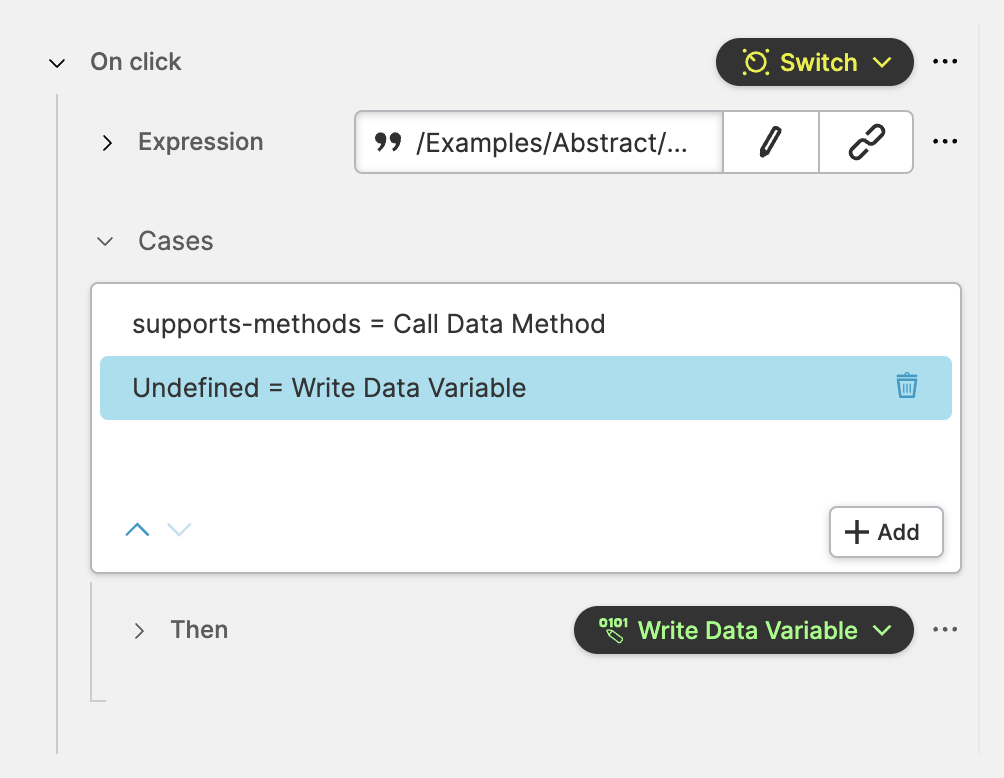Switch Action
About
Use this action to execute different actions based on the state of variables or data.
Example
In this example, the Click event triggers a sequence of two actions
that are executed in order, one after the other.
Properties
Type
Control the sequence of action execution. Parallel executes all actions
simultaneously, whereas In Order executes each action sequentially and will
abort the entire chain if one action fails.
Related
Actions
ActionsClose Dialog ActionClose Active Overlay ActionCall Data Method ActionConfirm and Execute Critical ActionCreate List Item ActionExecute Multiple ActionsDelete List Item ActionExport List Items as CSV FileImport List Items from CSV FileNavigate to Page ActionOpen Page as Overlay ActionReset Buffered Changes ActionShow Simple Alert ActionShow Toast ActionShow Dialog ActionWrite Buffered Changes ActionWrite Component PropertyWrite Data Variable ActionChange Language ActionHistory BackHistory Forward