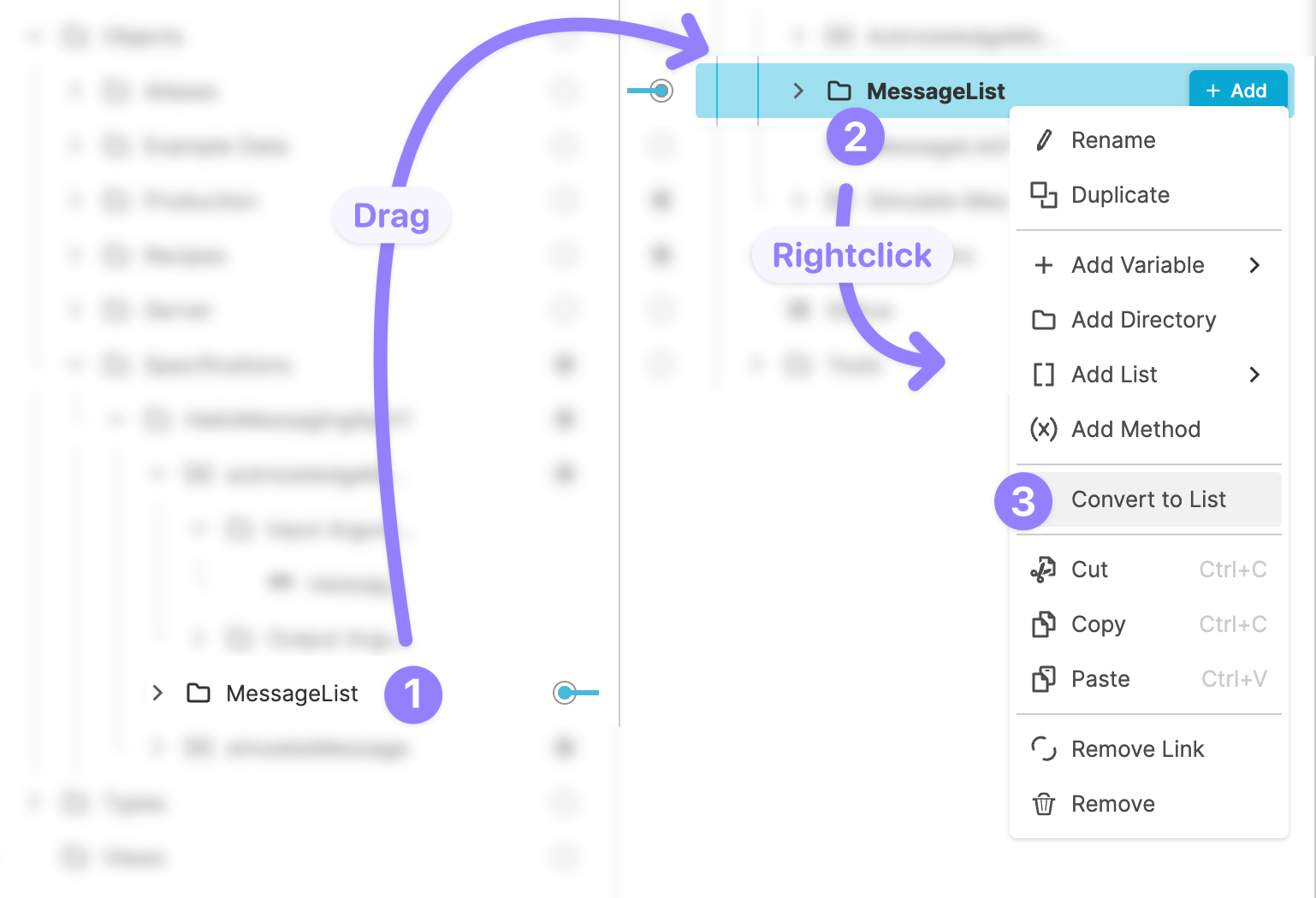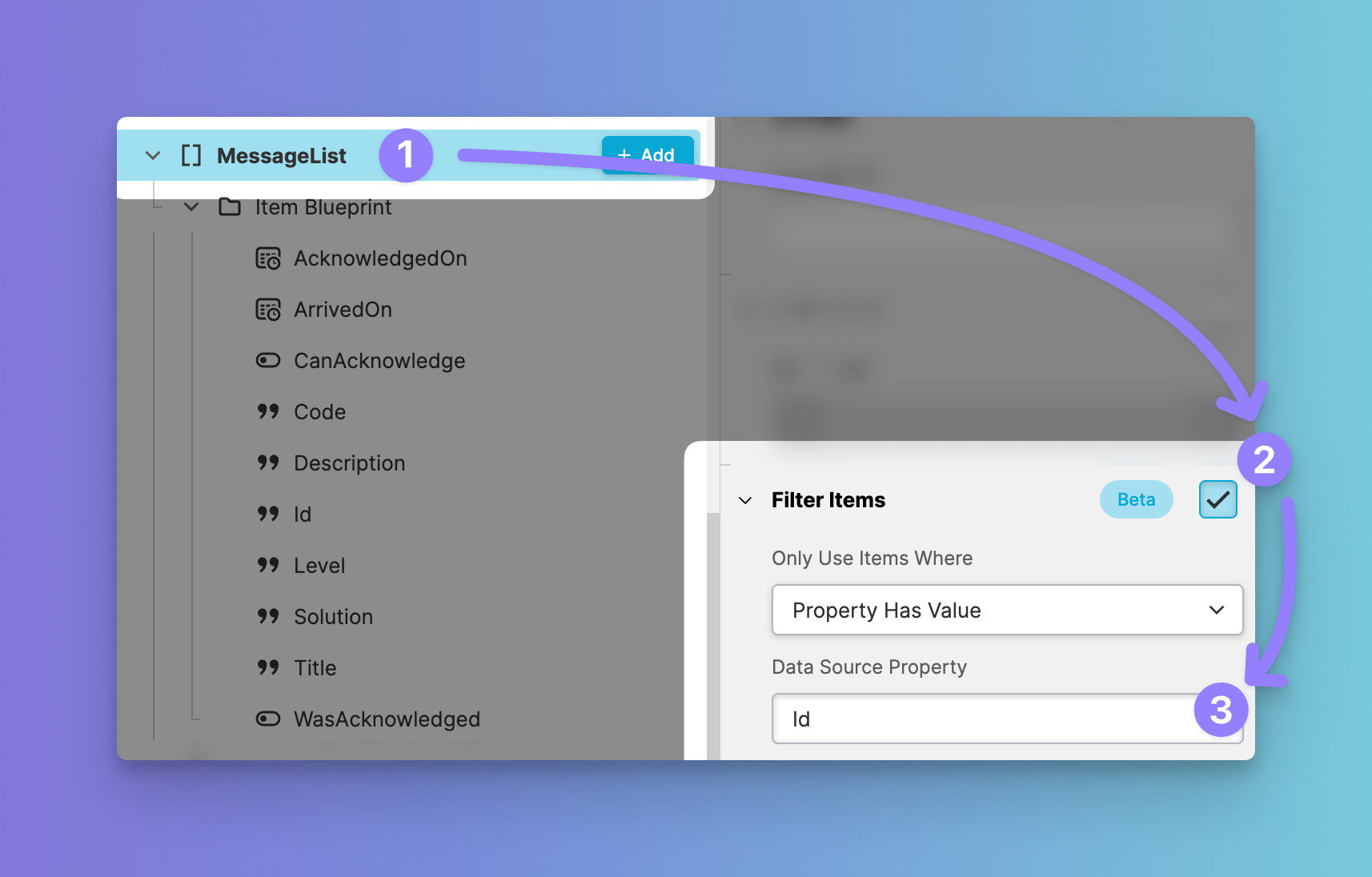List
About
A List is an abstraction in HELIO to simplify and manage sets of items. Use it in an HMI to:
- Display a table of recipes
- Display a list of notifications
Importing Lists
From PLC Directories
Often, lists are created from directories imported from various PLC Connection.
Note: In order for this to work, each item in such a directory must contain children that all match the same schema.
To create such a List:
Add the directory to your project by dragging it from the Data Source Explorer into your HMI Data Explorer.
Open the context menu for the newly created directory.
Convert it into a List using the Convert to List option.
From Data Collections
A List can also be created from Data Collection.
- Create a Data Collection and define its item properties.
- Add the collection to your project by dragging it from the Data Source Explorer into your HMI Data Explorer.
Filtering Lists
Removing elements from Lists can be tricky because most PLCs only support arrays or lists with a fixed size. A commonly used solution is to define a special sentinel attribute for each list item. This attribute indicates whether an item exists. If this attribute is missing or null, it is treated as non-existent by consumers and HMIs.
HELIO adheres to this practice, allowing you to use only elements that meet a specific condition.
In this example, the Id attribute of each message determines whether an
entry in this list is a valid message or an empty space that will be filled
as more messages arrive.
Need Other Conditions?
Right now the Property Has Value condition is the only supported one.
Feel free to reach out to our support team if you require other conditions for your PLC. Our Happiness Engineers can take your requirements to our dev team. 😊
Using Lists
Displaying Lists
See Collection Page.
Using Lists to display Messages
See Messaging & Alarming → Setting up a PLC Controlled MessageList.
Adding List Items