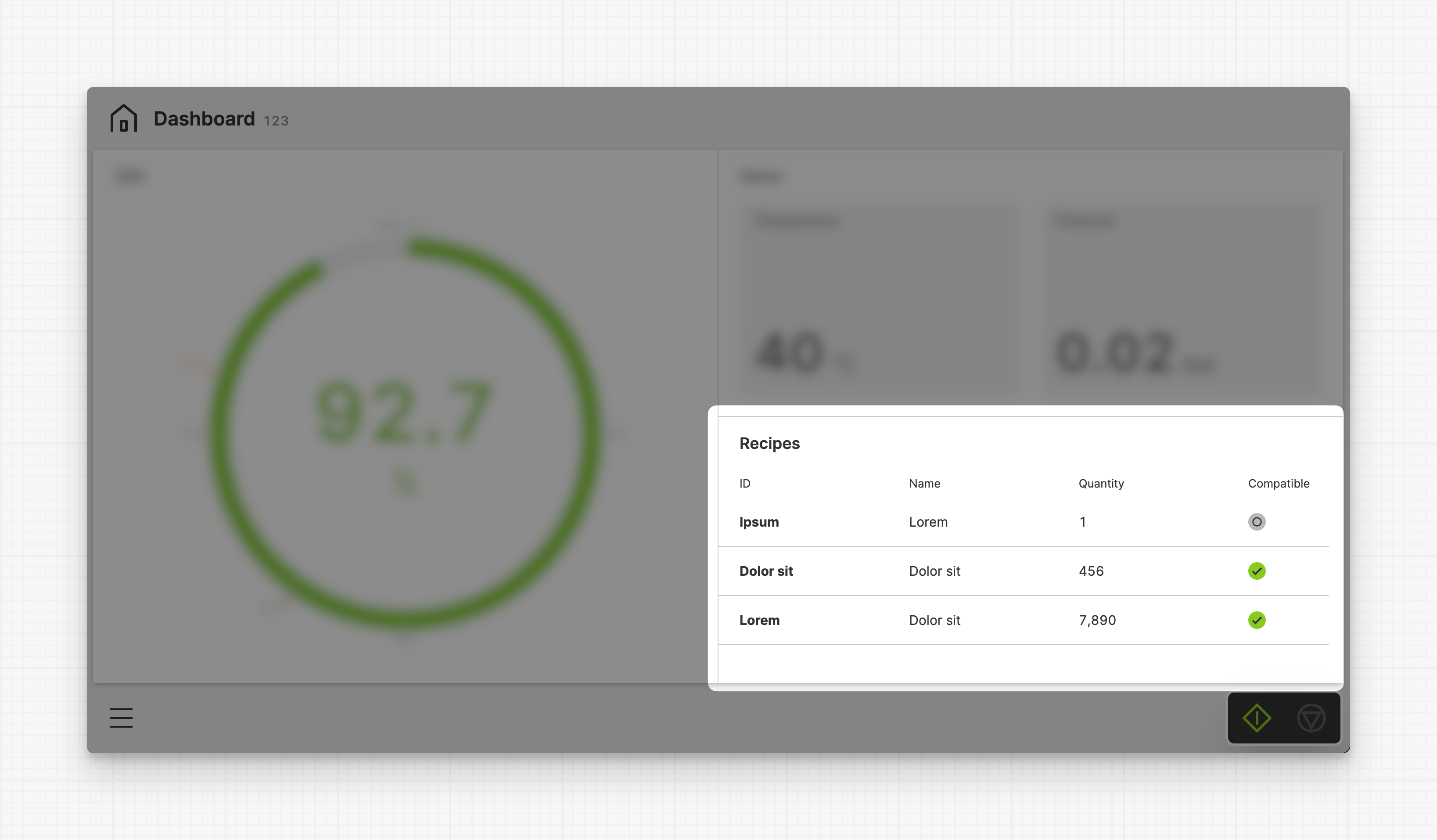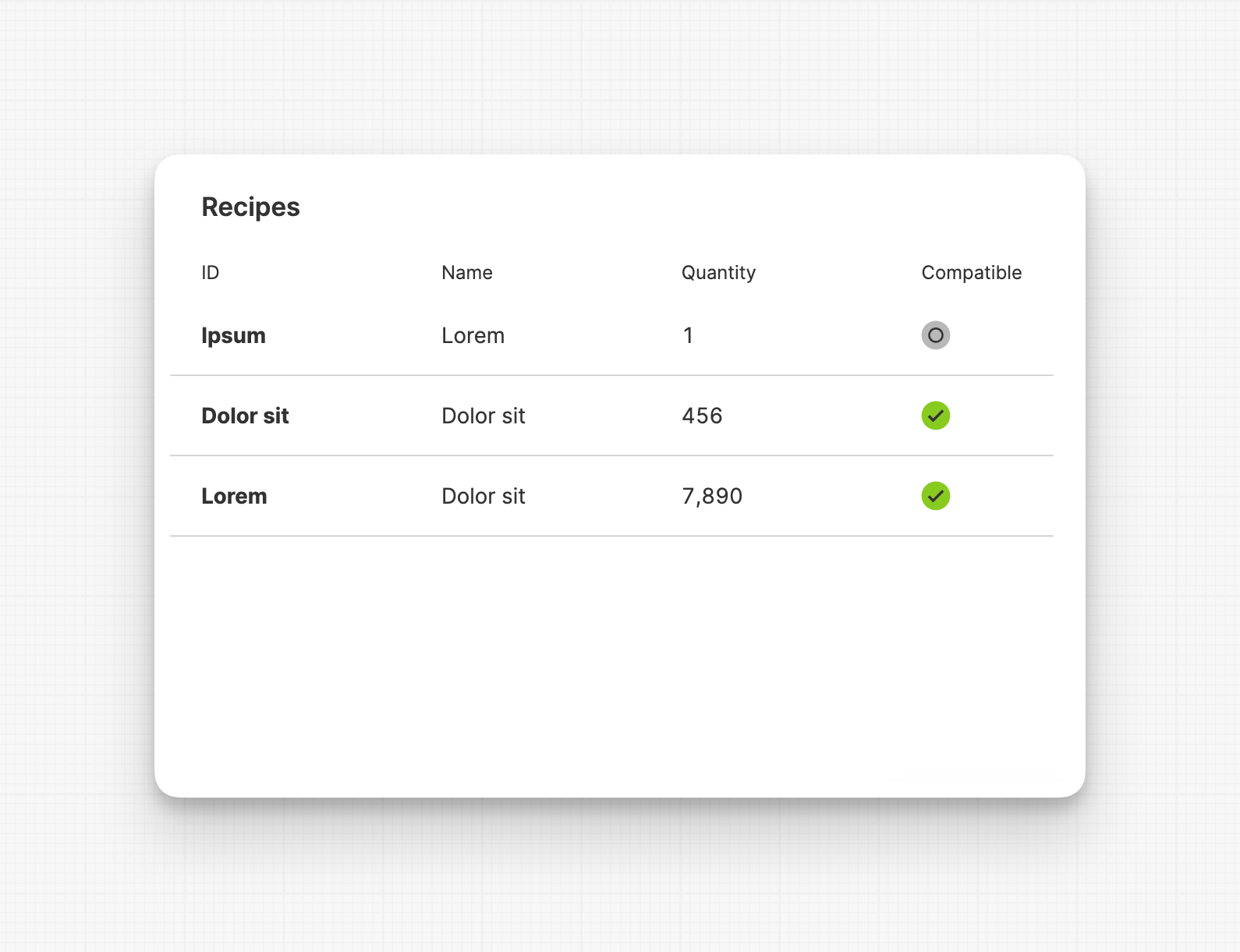Collection Widget
About
"Use the Collection Widget to display collections, such as recipes or active
tools, directly inside your Dashboard. Just like on the
Collection Page, you can add a Detail view to
this widget, allowing operators to expand the items."
Examples
A Collection Widget displaying four properties.
UX Tips & Tricks
Don’t
Display all the properties of the collection items within the widget.
Do
Limit the displayed properties to a maximum of 3-4 parameters. The
remaining properties can be explored in the Detail view.
Especially on a Dashboard Page, every pixel is valuable.
Element Properties
General
- provide more meaning
- and improve recognition.
Display Condition
true or false you’re good to go.Specific Properties
Data Source
List
The current List that should be displayed on the Collection Widget, this will be bound to a Data Variable.
Detail View
Select whether the Detail View should be displayed in the center of the screen or on the right hand side.
Size
Select how large the Detail View should be. Choose between Full, Medium and Small.