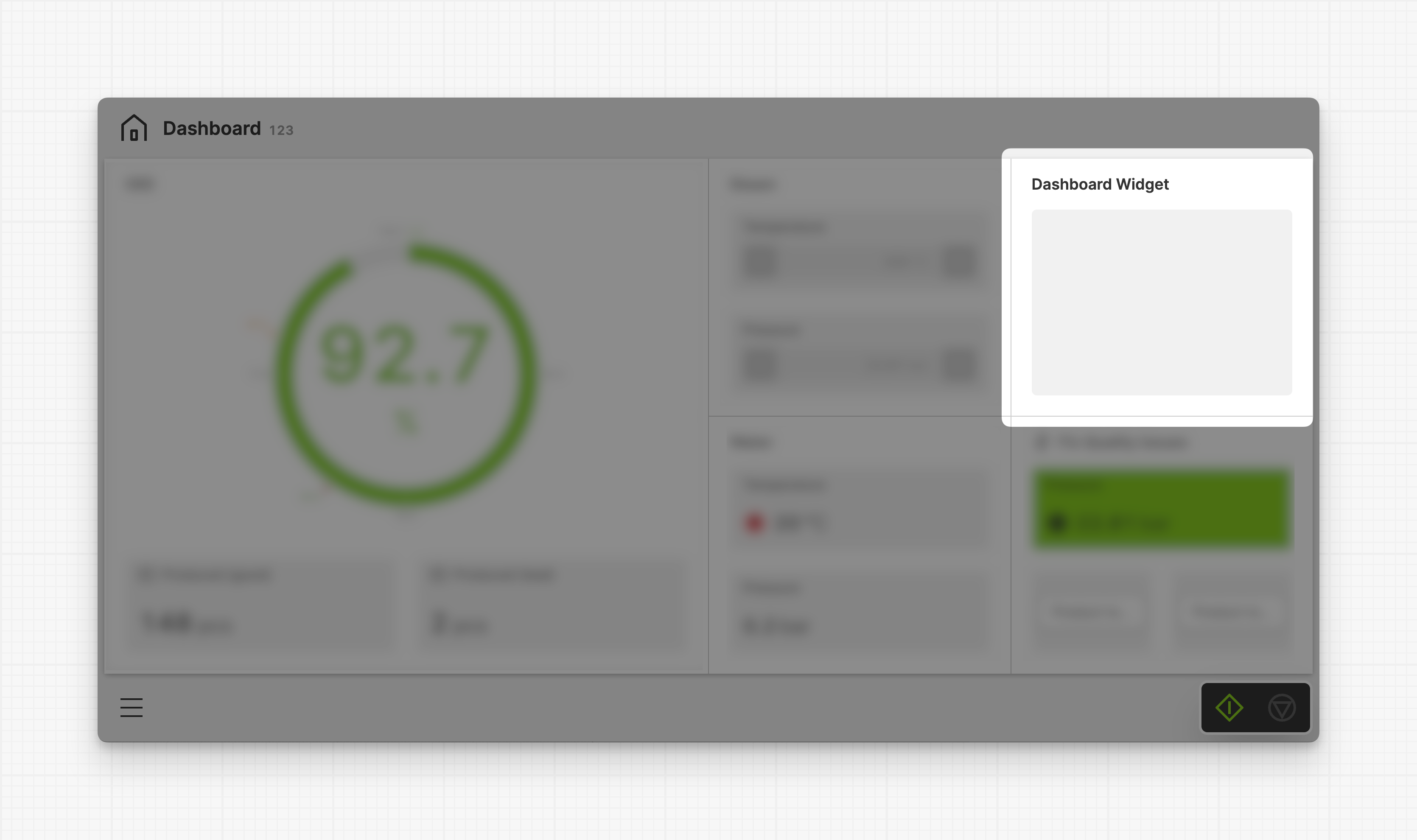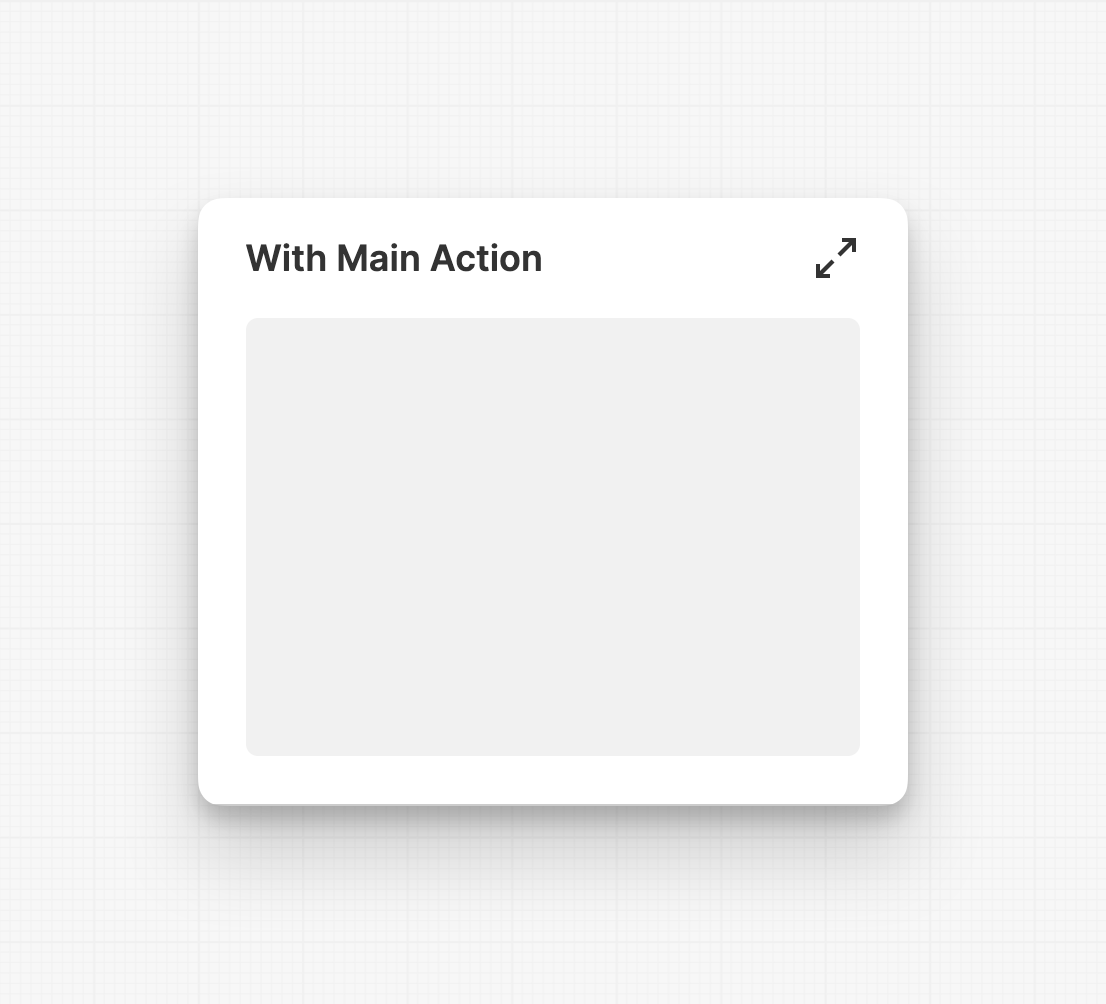Dashboard Widget
About
A dashboard widget is an adaptive container that groups related elements and information on a Dashboard Page.
Dashboard widgets can contain a wide variety of HELIO Element Types, including Gauge, Magic Input or Magic Output.
Element Properties
General
Provides context and information to operators, guiding them and helping them understand the value of this particular element. A good label instills confidence in operators when making adjustments.
This icon will be displayed next to the element's label on pages that support it, like the Dashboard Page. An Element can make use of the icon to...
- provide more meaning
- and improve recognition.
Display Condition
Determines whether an element or page should be visible or hidden to the current user. The condition can be set to different List of Dynamic Property Types – as long as the the type returns
true or false you’re good to go.Specific Properties
Main Action
An action that gets executed when clicking its icon. It can be used to:
- Open maximized versions of your widget content using the Open Page as Overlay Action.
- Navigate to other pages using the Navigate to Page Action.
- Execute logic on your PLC using the Write Data Variable Action or Call Data Method Action